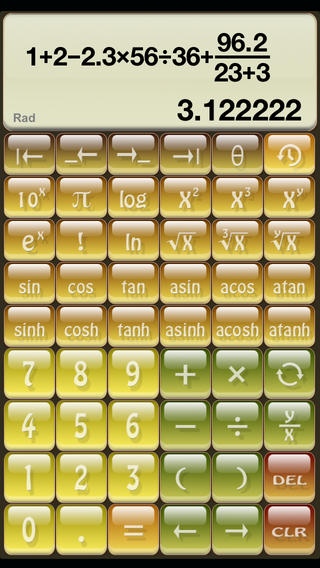BearCalcLite 1.3.1
Continue to app
Free Version
Publisher Description
Ths is the free version of a natural calculator that adopts the natural way of mathematical calculation. For instance, it uses the greek symbol pi instead of the letters "pi" to be the radian in the trigonometry functions. The symbol pi actually represents the number 3.14159 that could also be used in regular calculation. It does its best to conduct the calculation like the same way we do on the paper. It uses the graphical mathematics syntax and symbols instead of using strings like the other calculation apps do. It at least supports the following features: * It uses degree or radian for trigonometry function calculation * It uses greek symbol pi intead of the letter pi to represent the radian * It does mathematic fraction by having the numerator on top of the denominator separated by a horizontal line (the conventional way) * It has the real square root calculation instead of using the square root symbol with the calculation "string" inside the parenthesis * It saves the calculations to the history for later reuse (all of history entries could be deleted one by one or altogether) * All of the calcuation equations could be reused and modified to form new equations for getting new results (just press on the right or left button after the equal button is pressed) * It has calculation stage hihglight to help the users know where the cursor is at. For instance, if it is inside a fraction that is in a square root, it highlights the fraction and it highlights the square root once the cursor leaves the fraction and inside the square root again. For more, please download it and try it for yourself.
Requires iOS 4.3 or later. Compatible with iPhone, iPad, and iPod touch.
About BearCalcLite
BearCalcLite is a free app for iOS published in the System Maintenance list of apps, part of System Utilities.
The company that develops BearCalcLite is Russell Hung. The latest version released by its developer is 1.3.1.
To install BearCalcLite on your iOS device, just click the green Continue To App button above to start the installation process. The app is listed on our website since 2013-03-01 and was downloaded 1 times. We have already checked if the download link is safe, however for your own protection we recommend that you scan the downloaded app with your antivirus. Your antivirus may detect the BearCalcLite as malware if the download link is broken.
How to install BearCalcLite on your iOS device:
- Click on the Continue To App button on our website. This will redirect you to the App Store.
- Once the BearCalcLite is shown in the iTunes listing of your iOS device, you can start its download and installation. Tap on the GET button to the right of the app to start downloading it.
- If you are not logged-in the iOS appstore app, you'll be prompted for your your Apple ID and/or password.
- After BearCalcLite is downloaded, you'll see an INSTALL button to the right. Tap on it to start the actual installation of the iOS app.
- Once installation is finished you can tap on the OPEN button to start it. Its icon will also be added to your device home screen.